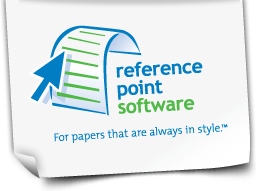Typing an APA style annotated bibliography
There are no specific instructions in the APA Publication Manual for how to format an annotated bibliography which is basically a reference list with your comments describing each reference.
Here is how to create an annotated bibliography using Reference Point Software’s Templates and Microsoft Word.
- Start a new APA-style document. using the Reference Point Template.
- Type all of the references first using the APA menu
- Once the list is complete go to the end of the first reference, click there, and hit the Enter key. This will open a new line. You can type the annotation there.
- Repeat the above step for each annotation.
If using this method it is extremely important that you don’t add any new references because Word will sort the list including sorting the annotations which is not what you want to happen. If you do need to add a new reference after typing your annotations then do this:
- Click APA, Settings
- Click Place References where I type them. This will prevent Word from sorting the list but you are then responsible for adding any new references to the list in the correct order.
- You can then add a new reference.
An alternate way to create the annotated bibliography
- Change the template’s sort setting right away, before you type any references. Then you can:
- Add a reference
- Hit Enter and type the annotation
- Add another reference
- Type the annotation, etc.
The advantage of this method is that you don’t have to worry about Word sorting your annotations.
The disadvantage is that you are responsible for entering the references in the correct order.
One other thing you will notice, the paragraph you are typing might be indented like an APA-style reference. If you don’t want it formatted that way you will have to manually change the indentation on the Paragraph section of the Home tab on Word’s Ribbon.
There is a little down arrow at the far right lower edge. Click that to open the paragraph settings and change the hanging indent to a First Line indent.
Alternatively, you can change the style of the paragraph if you know how to change styles in Word.