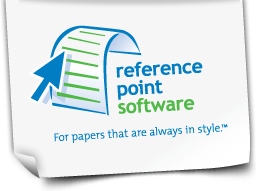14 Ways APA Formatting Software Can Save You Time on Your College Papers
Writing papers is a significant part of your college experience. You will be expected to structure your papers and cite your references using professional academic formats. One of the most frequently used styles is the APA (American Psychological Association) format. This style is primarily applied to papers written in the field of social sciences, but you may well be expected to use it for other subjects, too. If you have to author papers in the APA format, here is a quick list of 14 specific reasons why APA formatting software is easy to use and will save you time and points on your paper.
- Automatically creates a fresh APA formatted document
- Provides a template to create outlines (MS Word only)
- Generates properly formatted abstract, title and reference page, and body of the paper, too
- Creates the proper margins and line spacing
- Includes headers with page numbering
- Inserts complex page numbering seamlessly (MS Word only)
- Adds properly formatted headings
- Automatically formats the reference list
- Allows you to include the same references in multiple documents from the built-in database
- Formats indentation and punctuation for all references accurately
- Provides sample tables that you can modify and insert easily (MS Word only)
- Seamlessly adds citations in the body of the paper
- Allows you to access your work from more than one computer
- Gives you the option to sync your reference database with multiple computers
If you have written any papers in the APA format, you know there are multiple guidelines that you need to apply. Look at the list above and think of the amount of time you spend per paper managing these manually. WouldnΓÇÖt writing a paper be so much easier if you knew it was formatted properly from the start? Using formatting software means that you can focus on typing in content, and the software will take care of all formatting concerns. Think of how much time you could save if you didnΓÇÖt have to go back to review and apply the latest guidelines of the APA format.
As you write content in your paper, you can add it, knowing that the software will apply the APA format throughout. In the academic world, itΓÇÖs extremely important to cite all of your references fully in your papers. APA formatting software automatically formats the reference list and makes inserting citations simple. All you have to do is type them in once, and they will be correctly listed. And when you write multiple papers in the same course, you will likely include the same references in more than one paper. The software makes it easy to reuse references in multiple documents with its built-in database.
You wonΓÇÖt have to think about applying the correct punctuation and spacing in your citations as that is all done for you, too. Each reference is automatically applied with commas, parentheses, italics, and indents in exactly the right spots.
How often do you write papers from home and at college? With APA formatting software, all your citation information travels with your document. This means that you only need to copy your APA document to the other computer. If you want to use file synching applications, you can have complete control over where the reference database is stored. You can sync multiple computers with Dropbox or other file-syncing services, giving you even more flexibility to work in different places.
When you have deadlines approaching for your college papers, donΓÇÖt you want more time to focus on research and writing? APA formatting software takes on the burden of formatting your papers accurately, so you donΓÇÖt have to. ItΓÇÖs compatible with various operating systems, including Win XP, Vista, Win 7 and OS X and it integrates with Microsoft Word, OpenOffice, LibreOffice, and NeoOffice, making it easy to use.
David Plaut is the founder of Reference Point Software (RPS). RPS offers a complete suite of easy-to-use formatting template products featuring MLA and APA style templates, freeing up time to focus on substance while ensuring formatting accuracy. 
Reference Point Software is not associated with, endorsed by, or affiliated with the American Psychological Association (APA) or with the Modern Language Association (MLA).
For more information about MLA or APA writing software, contact us by email
Tags: apa writing, apa writing tips, reference point software