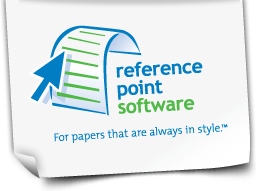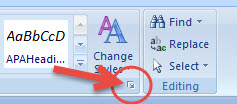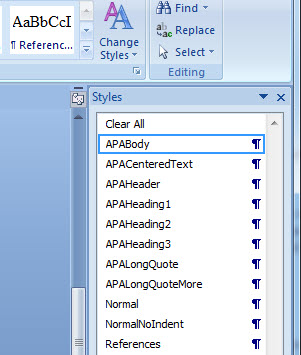Applying APA Styles in Word
Styles can easily be applied to text in Microsoft Word by clicking on a style icon on the Home Ribbon. The Home Ribbon only has room to display a limited number of styles.
To select from more styles click the tiny arrow at the bottom right of the Style section.
Once the style list opens click on any style to apply that style to the currently selected text or the paragraph where the cursor is positioned. In this example, APA body is selected and this style will be applied to the current paragraph.