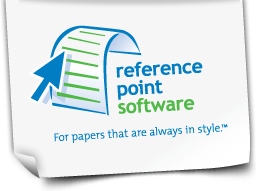What Are the MLA Guidelines for an Annotated Bibliography?
In your college experience, mastery of formatting (manually or using MLA formatting software) while writing college papers and essays is crucial for a successful end result. Knowing how to write an annotated bibliography is just one aspect of formatting you should be knowledgeable about.
Whether it’s the MLA style or any other style, you should familiarize yourself with the basic structures that will be required of you in college as much as possible. You will write a great many papers before you graduate, so for optimal results, it is ideal to find a high level of proficiency early on in your college writing career. Doing so will make the rest of your time in college (and the rest of your papers) far less of a struggle — and perhaps even easy and enjoyable.
To put it simply, an annotated bibliography is an enhanced alphabetized list of sources which can include books, articles and any and all other reference material used within a college paper. It is a full list of the source material you use with critical and/or explanatory notes included. It is included in addition to the usual citation/notation of works used as source material.
The added annotation in the bibliography is usually about a paragraph long, and tends to be an average of about 150 words. Within this added paragraph, you will briefly describe the book, article or source material you referenced followed by the addition of your own personal evaluation and/or critical commentary.
Here is an example of a bibliographic entry following the MLA 2009 (7th ed.) guidelines:
Gibaldi, Joseph. MLA Handbook for Writers of Research Papers. 7th ed. New York: Modern Language Association of America, 2009. Print.
In your annotated bibliography, you would follow this reference with a paragraph stating your brief insights and/or criticisms of this work. Is it reliable? Is it objective? Who is the author? Is the author credible and why?
Note: An annotated bibliography differs from an “abstract” in that an abstract is a neutral summary of the source. The abstract, by contrast, is generally from 150 to 250 words long and does not include any sort of critical commentary or personal evaluation.
It is valuable and impressive to have mastery of the MLA style and to be able to demonstrate its finer points by creating your annotated bibliography on your own. However, many students aren’t aware that there is also quality MLA formatting software available on the market which can really streamline the whole writing and formatting process.
While knowing the basics about college paper formatting is very valuable, MLA formatting software can take the pressure off of having to commit all of this knowledge to memory. This can relieve the stress and worry that might otherwise come from not being sure if you’re properly formatting your paper to the latest guidelines. Although some basic familiarity with MLA paper structure and formatting is ideal and valuable for you, MLA formatting software can eliminate all of the guesswork and ensure correct formatting every time.
When you are released from the constrictive energy of worrying about formatting rules, you’ll then be free to put more of your time and creative energy into the “meat” of the paper — the topic itself, as well as expressing yourself in a truly inspired way. With the help of MLA formatting software, your creativity will flow more freely, and you may even actually enjoy the college paper writing process!
David Plaut is the founder of Reference Point Software (RPS). RPS offers a complete suite of easy-to-use formatting template products featuring MLA and APA style templates, freeing up time to focus on substance while ensuring formatting accuracy. For more information, log onto http://www.referencepointsoftware.com/ or write to:
info @ referencepointsoftware.com
Reference Point Software is not associated with, endorsed by, or affiliated with the American Psychological Association (APA) or with the Modern Language Association (MLA).